How JIRA Is Useful To Betterment Your Workstation
Travel
What is Jira software:
Jira is a project management tool designed to support agile kind of methodology such as Scrum, Kanban. It is an Atlassian product.
Purpose of Jira:
Jira is mainly used for project management. Jira is also an issue tracking tool that is very useful for developers to track, organize and prioritize bugs and new features add-on to improvise the product in a constructive way.
Features of Jira:
Jira is standing ahead than other project management software because of its flawless features. Let’s see one by one
Story and Sprint Creation:
Using Jira, we can create story based project management activities, that helps in tracking the entire process flow how the project is developed from the start. Also you can create sprints for big projects to follow the agile methodology
Worflow, Fields:
Jira has default workflow, schemes, fields that cleanly explains the project’s design how it is going to be developed. Also it is giving you a chance of creating user-defined workflow, schemes and fields for our own purpose. Also you are allowed to save them and use them for new projects. You can clone the existing project.
You can create a workflow map as shown below,
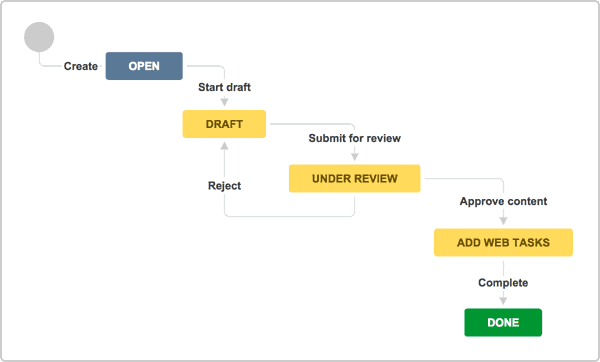
As shown above you can create your own workflow.
Cutomizable Dashboard:
It has detailed customizable dashboard to review the project in a detailed view from all the side.
Integration:
Also you can integrate many of the third party services with Jira like zendesk, Jenkins, GitHub… etc..,
User and Admin Management:
You can create normal users and administrator users to handle the project and assign the project or notify the user for particular task. User management is one of the biggest feature in Jira to manage the project.
Fully customizable:
Customizable fields are unbeatable feature in Jira to design the workflow process as our project need.
All kind of department people in an organization can use Jira for their own purpose like finance team, HR team, developers, testers. Everybody can use Jira as per their need because of its free style custom fields.
Reports and Filters:
Report generation and advanced Filters can give you more details in multiple angle.
Assign tickets:
Jira will produce unique ticket number for each task created. That can be useful for easy search and link that to others or assign it to users.
Tasks and subtasks:
You can include subtask inside a story that has quick priority over the actual task. Also you can link other issues to current issues.
Free Signup:
Jira’s base version is free with some limited access. If you are a startup and would like to make your workstation as MNC you can signup with Jira and make use of it.
Hope you understand the concepts and need of Jira.
Thank you

